We've created a comprehensive Customization Guide packed with everything you need to get started!
Please click the Download Customization Guide button in the top banner, or visit our AppExchange listing and download from the Resources & Documentation section.

The Custom Topics and Tags component has a simple, easy-to-use layout. It includes: a dropdown menu to choose topic categories, a search bar to quickly find specific topics, and a pill container displaying selected topics as interactive, removable pills.. This design makes it easy to select, find, and manage your topics all in one place.
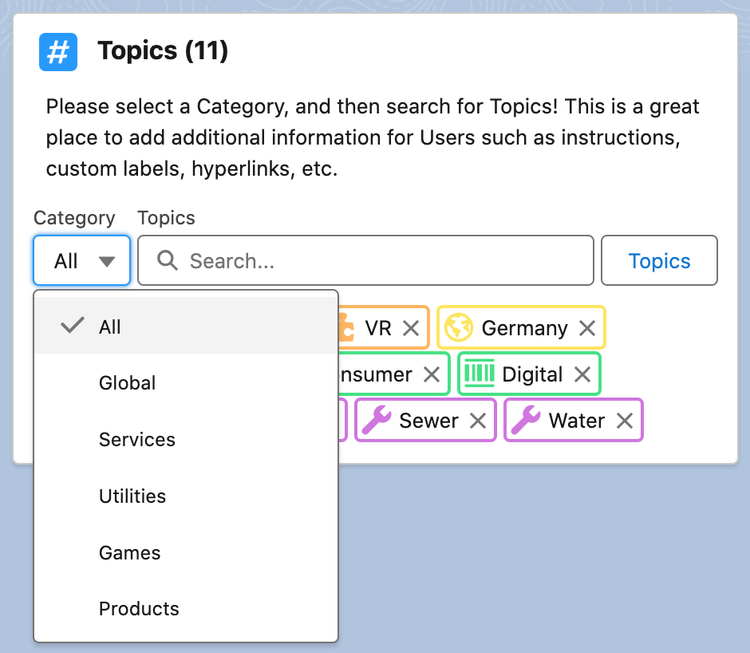
Seamlessly associate topics with any object, from accounts to opportunities, for a unified, panoramic view of your mission-critical subjects.
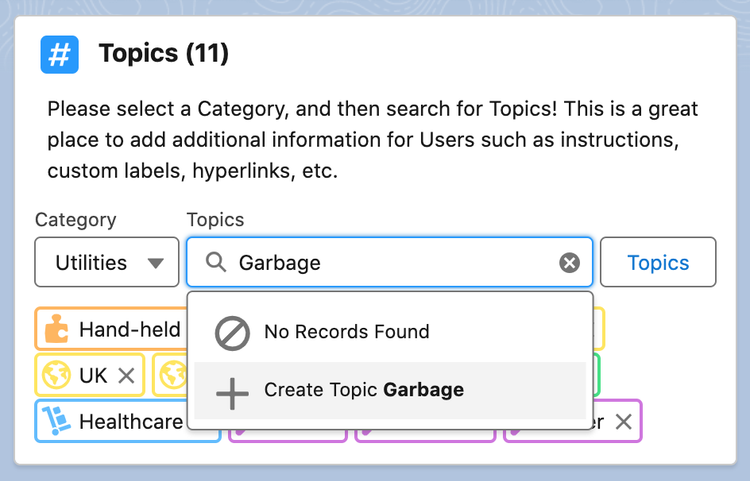
If search returns no results, you'll see a "Create topic" option at the bottom of the list. This allows you to add a new topic on the spot if you can't find what you're looking for. Note: you need the Topic Admin permission set to see this option.
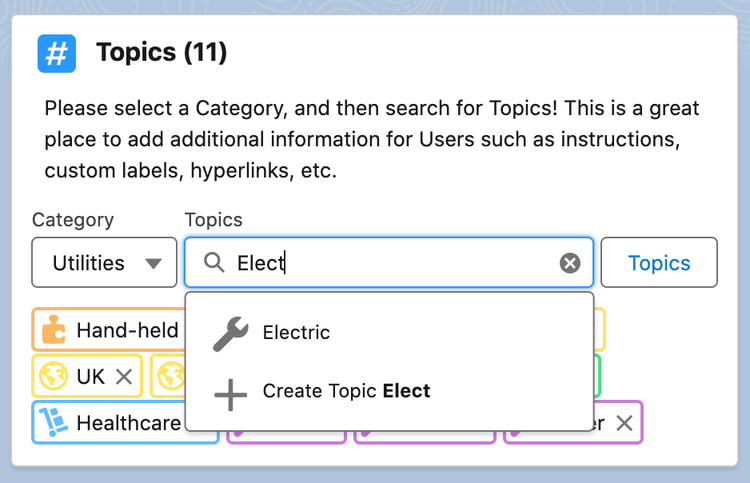
Our drag-and-drop components make setup a breeze, empowering you to hit the ground running and start leveraging laser-focused tagging today.